Online and mobile banking currently unavailable
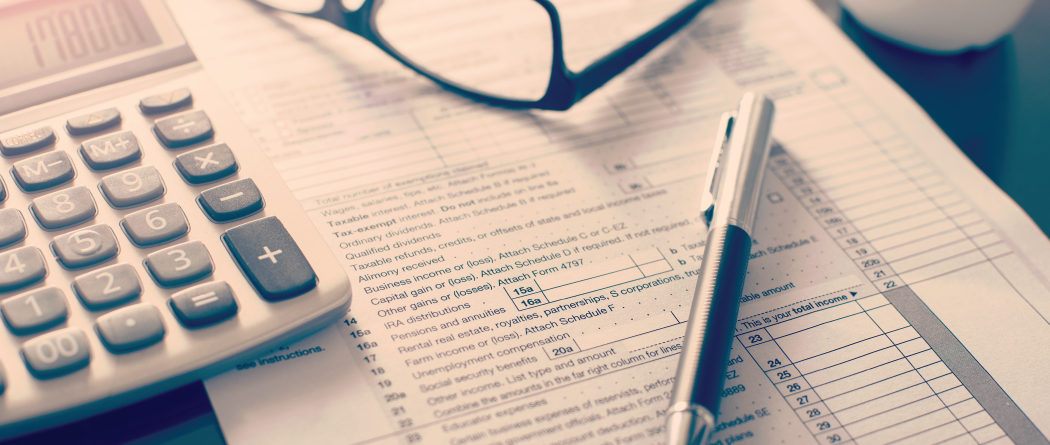
Save time and complete forms from home. For your convenience, most forms can be filled out and submitted securely online when you login to online banking. If you prefer to fax or mail the form, please download, print, sign and return it along with a legible copy of your current driver’s license to the fax number or address provided on the form.
Forms
Notices

Limited-time offer!
Refer your family and friends and you'll both get $50 when they open an account. Refer up to 10 friends and receive $500!

